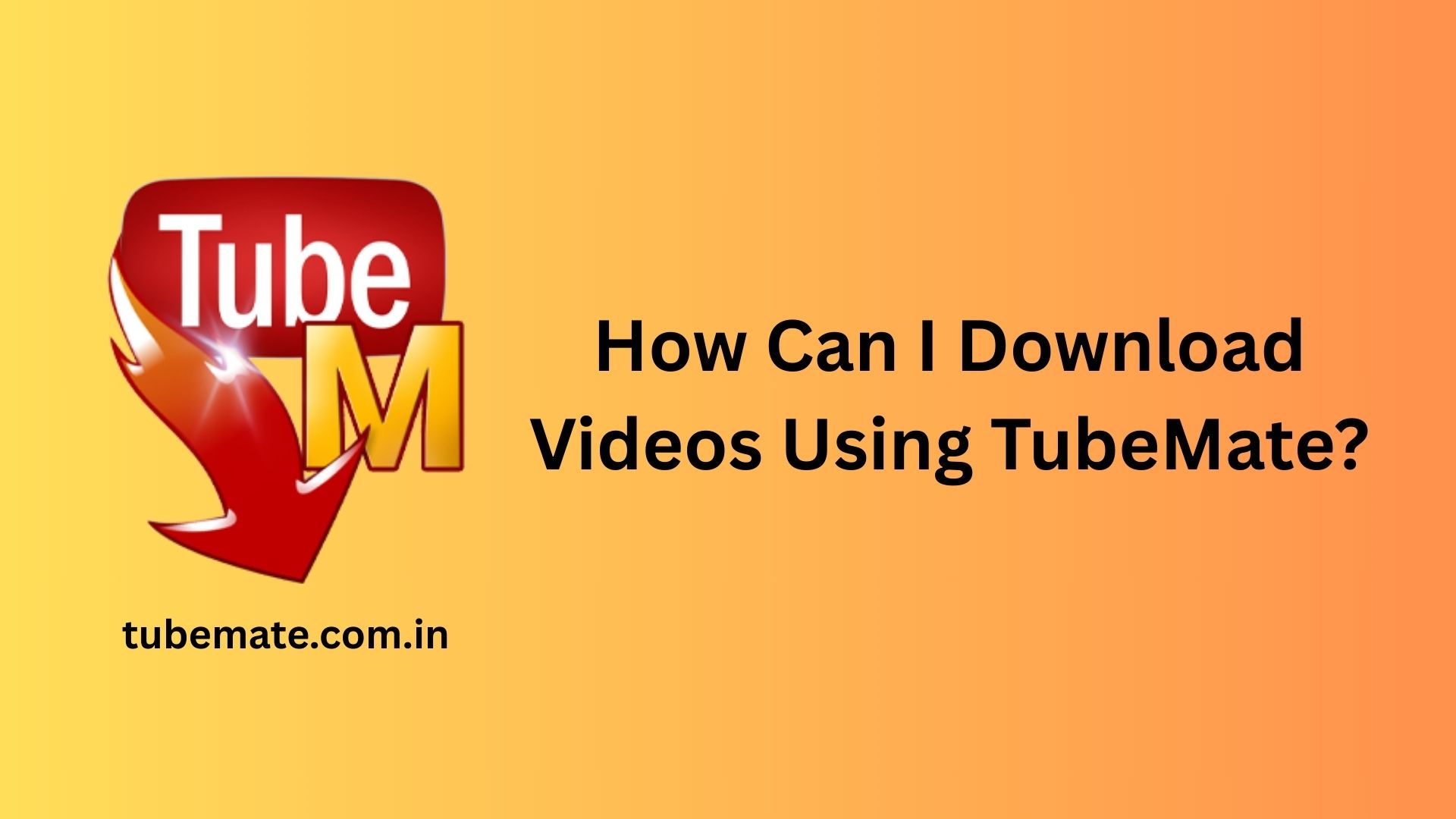TubeMate is a popular Android application that allows users to download videos from a variety of online platforms such as YouTube, Facebook, Vimeo, and DailyMotion. It offers an easy and efficient way to save videos for offline viewing. If you’re new to TubeMate or unsure how to use it, this guide will walk you through the process step-by-step.
Step 1: Download and Install TubeMate
Since TubeMate is not available on the Google Play Store, you’ll need to download it from its official website or a trusted APK site like APKMirror or APKPure. Follow these steps:
- Visit the official TubeMate site or a reputable APK provider.
- Download the APK file to your Android device.
- Enable app installation from unknown sources in your device settings. (Go to Settings > Security > Unknown Sources and toggle it on.)
- Install the APK file by opening it and following the on-screen prompts.
Make sure you scan the APK with antivirus software if you’re downloading from a third-party site to avoid any security risks.
Step 2: Launch TubeMate and Find a Video
Once installed, open the TubeMate app. It features a built-in browser that mimics the layout of popular video-sharing sites.
- Use the browser within TubeMate to navigate to a supported platform like YouTube or Facebook.
- Search for the video you want to download.
- Tap on the video to open the playback screen.
Step 3: Choose Download Options
When you play the video, a red download button (a downward arrow) will appear on the screen. Tap on it to proceed.
- TubeMate will analyze the video and present a list of available formats and resolutions (e.g., MP4, 3GP, MP3; 144p to 1080p or higher).
- Select the desired video quality and format based on your needs and available storage space.
- Tap Download to begin the process.
Step 4: Monitor and Manage Downloads
TubeMate downloads are usually fast thanks to its multi-threaded download feature. You can check the download progress in the notification bar or within the app’s “Downloads” section.
Once the download is complete, the video will be saved to your device’s internal storage or SD card (depending on your settings). You can view or manage it directly from TubeMate or through your device’s file manager or gallery app.
Final Thoughts
Downloading videos using TubeMate is a straightforward process that combines convenience with flexibility. By following the steps above, you can easily save your favorite videos for offline use. Just remember to download content responsibly and respect copyright laws.